Say goodbye to memorizing obscure syntax or terminology. Stay in the flow and interact with all of your tools in Copilot Chat from VS Code, Visual Studio, JetBrains IDEs, github.com or GitHub Mobile.
Build and deploy with the tools you love in Copilot Chat.
Code with all your tools and
none of the distraction
All you have to do is ask
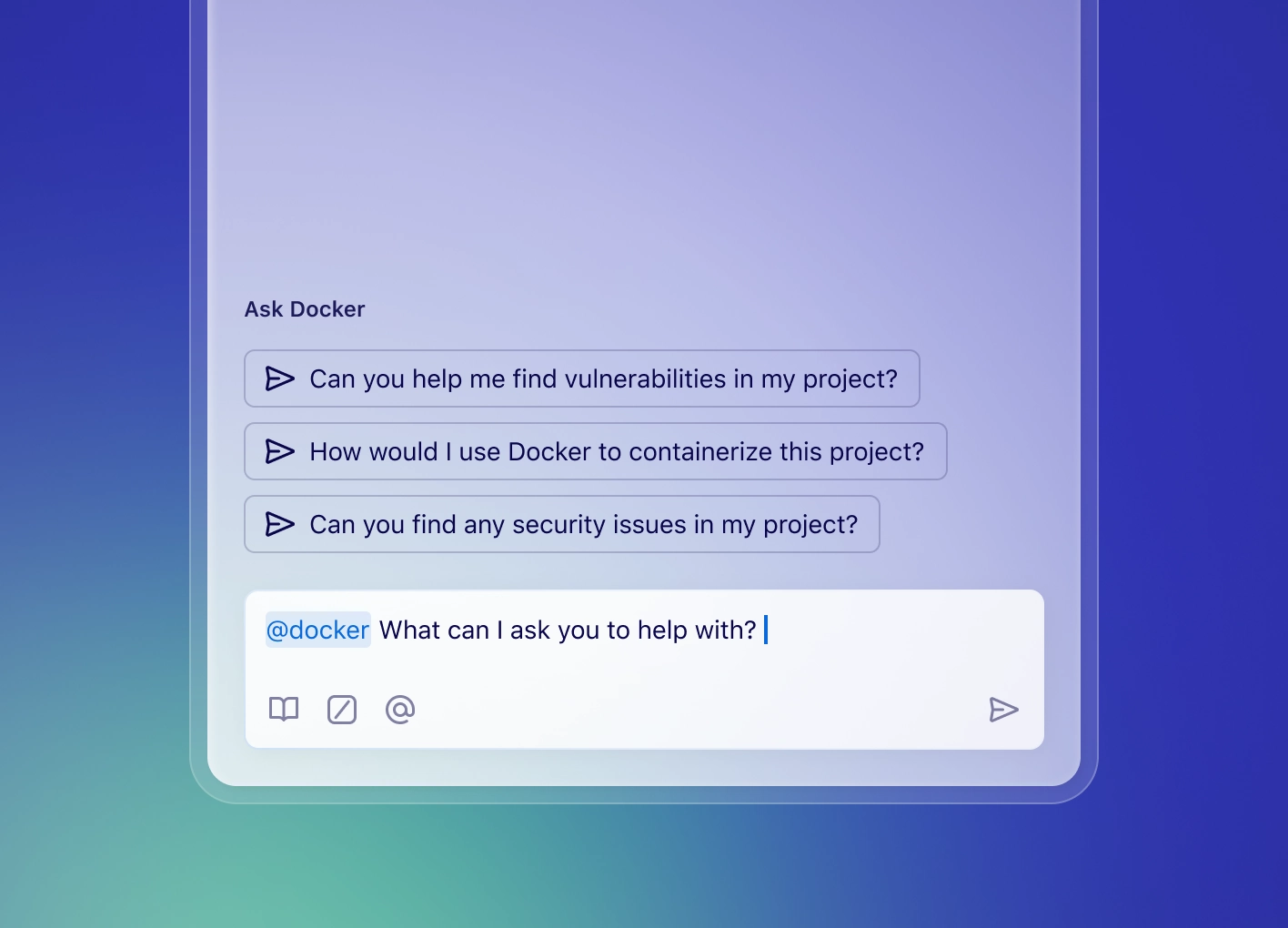
Homegrown tech, meet private extensions
Work with context from your internal developer tooling, execute workflows, and adhere to your organization’s best practices and data policies.

There’s an extension for that
Find extensions from your favorite services, from API development to application monitoring, all in the GitHub Marketplace.
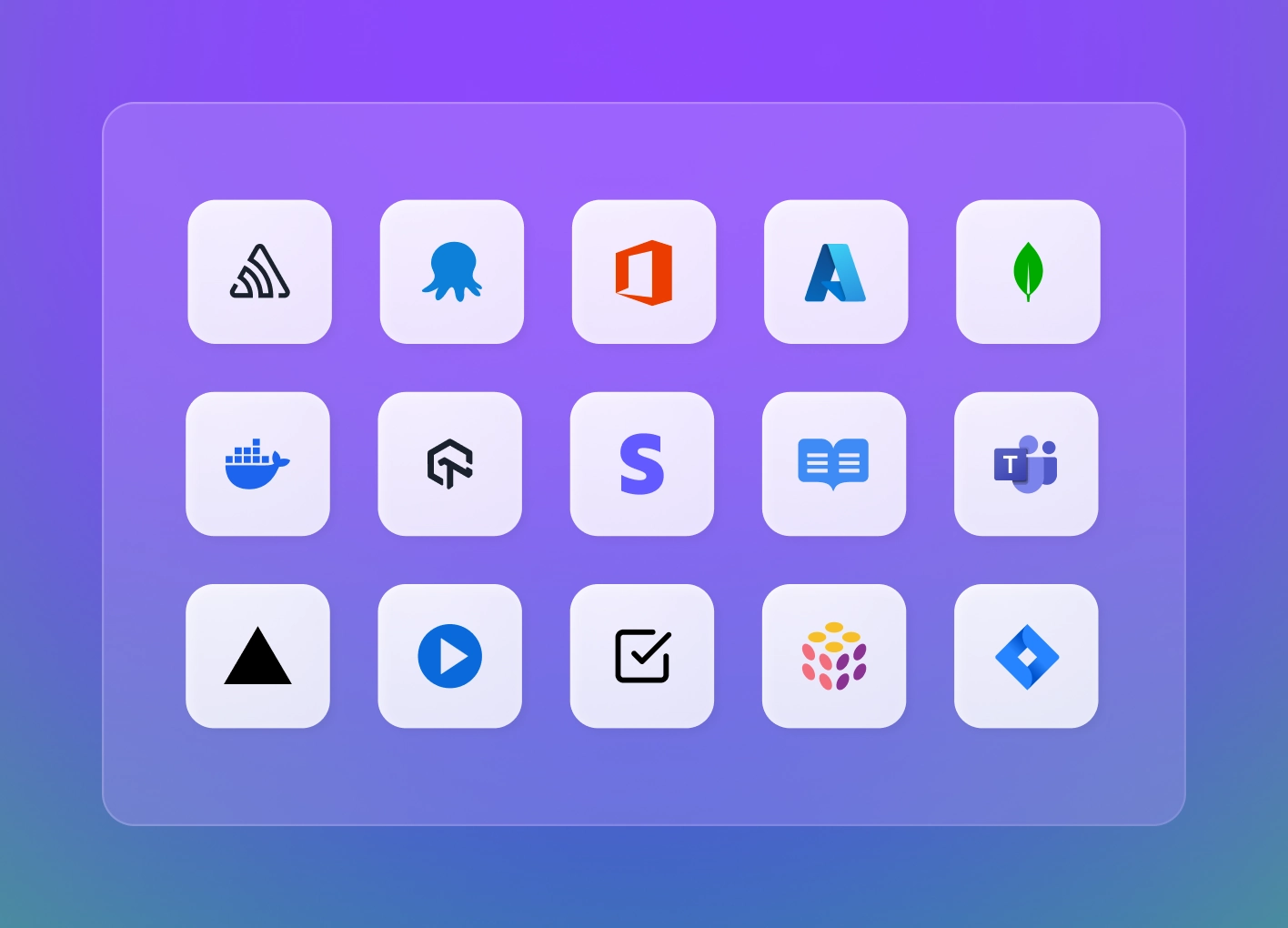


This is the future of software development, where developers spend less time searching and more time building. Working in natural language, they can write code, retrieve data, and solve problems, all using a single intuitive workflow.
Want to build your own?
Get started with the essentials
Additional resources
Frequently asked questions.
What are GitHub Copilot Extensions?
GitHub Copilot Extensions are integrations that expand the capabilities of Copilot, allowing developers to interact with external tools and services directly within Copilot Chat in github.com, VS Code, Visual Studio, JetBrains IDEs, and GitHub Mobile.
Who can use GitHub Copilot Extensions?
Copilot Extensions are available to GitHub users, organizations, and enterprises with supported GitHub and Copilot plan types. The Copilot Individual plan is supported for individual GitHub users. Copilot Business and Copilot Enterprise plan customers must have a GitHub plan type that supports installing and using GitHub Apps at the organization level. GitHub Enterprise Server is not supported for building or using Copilot Extensions.
Are GitHub Copilot Extensions free?
Copilot Extensions in the GitHub Marketplace are free to use and build. A GitHub Copilot license of any type is required to use and build extensions. Some third-party extensions may require a paid plan for the publisher’s service.
Are GitHub Copilot Extensions high quality and secure?
Copilot Extensions in the GitHub Marketplace are built by third parties and may vary in quality. GitHub reviews any extensions published to the Marketplace, and all publishers must be Verified Creators. We encourage customers to conduct their own security reviews and only install extensions from publishers that they trust.
Can organizations build private extensions? And what benefits do private extensions have?
Yes. Organizations can build private GitHub Copilot Extensions for internal use. These extensions are only visible and usable by the organization that created them. They allow for the integration of proprietary tools, databases and workflows. Private extensions that are owned and managed at the enterprise-level are not yet supported. Details on getting started can be found in the documentation.
What GitHub Copilot data is shared with the extension author when using Copilot Extensions?
At a minimum, when using a Copilot Extension your GitHub user ID and the contents of your chat history with a specific extension and general threads are shared with the extension author. Each extension will not have access to your thread history with other extensions.
Additional data can be shared depending on the permissions required for a specific extension. Users and organization owners must explicitly authorize any permissions before completing installation, which may include context from the GitHub organization account or its repositories.
What should I keep in mind while using GitHub Copilot Extensions during the beta?
Copilot Extensions are in public beta, so users should expect ongoing improvements and potential changes. Extensions may have varying levels of functionality and stability. We encourage users to provide feedback to help improve the platform and individual extensions.
What's the difference between GitHub App Copilot Extensions and Copilot-enabled VS Code extensions?
GitHub App Copilot Extensions work across multiple platforms (github.com, VS Code, Visual Studio, JetBrains IDEs, GitHub Mobile) and run server-side. GitHub App Extensibility is maintained and supported by GitHub support.
Copilot-enabled VS Code extensions provide a similar end-user experience, but they’re specific only to the VS Code environment and they run locally. They integrate more deeply with VS Code features and APIs. They offer more flexibility for individual developers. Copilot-enabled VS Code Chat extensions are maintained and supported by the VS Code team.









